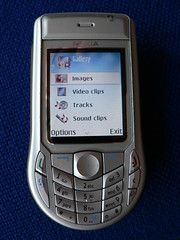Smartphones are some of the best inventions ever. With a smartphone, you can talk, text and cruise the Net from just about anywhere. These are the top 4 smartphones that won’t make you take out a second mortgage to afford them.
Motorolla Droid Bionic
This is one powerful phone, and it’d make a great prepaid cell phone. With this much battery power, the huge screen and its dual core 1ghz processors, the Bionic could give Lee Majors a run for his money.
Apple iPhone 4
Apple’s latest entry runs well on its battery, carrying you through the day while feeling great in your hands. Everybody knows that your comfort level while using your phone says a lot about your tendency to get involved. Your desire to find a great price on a phone also says a lot about how good the deal is that you’ll end up finding.
HTC Thunderbolt
Do you need speed but still want to be able to afford it? If that’s the case, the Thunderbolt is your baby. They’re just making it to the secondary market as people who always need something new sell them for next week’s plaything. This means a great deal is also a great find.
Google Nexus S
Google’s device is still very solid despite being an entire year old — which is the cell phone equivalent of a 20-year-old car. Regardless, its expandability makes it an extremely solid device, and its operating system more than makes up for being just middling at raw speed.