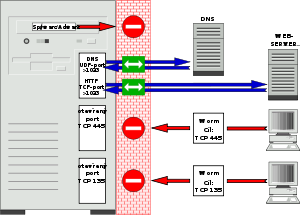How to Detect and Remove Spyware from Your PC
Spyware is computer software that infects your pc and typically displays pop ups, changes your homepage, inserts other ads and even could possibly be additionally malicious. To start off you have to ask yourself do you have spyware? Is your browser loading pages that you didn’t click on? Did is your PC acting funny? Does your browser have a new toolbar? These are just a few of the things you might notice if your personal computer is infected with spyware. Now you will need to work to remove it.
You can start by downloading a couple free removal tools. Hijack This will do a good job at detecting inconsistencies as well as Browser Helper Objects or BHOs. Spybot Search and Destroy and Lavasoft’s Ad Aware are two similar packages that will also help detect, protect and remove harmful or even just irritating spyware items from your personal computer. Microsoft also has a package that is a virus scanner and spyware removes called “Microsoft Security Essentials”. It works well with windows and updates regularly with Windows Update. All of these software packages are available for free and you shouldn’t use any site that asks you to pay to use them.
One options is to find all of these applications be searching for them, navigating to their respective web pages, finding the right download, then saving and downloading as well as installing. But there is a better option, all of these items can be found at a website called “ninite.com” where it allows you to build a single custom installer just by checking the software you want. You may find other items that could possibly be very helpful in the removal of spyware as well as new software that could possibly be beneficial to you. Once you have the spyware removed it’s a good idea to use a browser like Firefox or Google Chrome that can help protect you against additional attacks or issues down the road.